coAmplifi Task Management
Redesign
Team:
Project lead and designer, with 3 Web Engineers
Year:
2023
My responsibility:
Project management, User research,
UX/UI design, User testing
Tool:
Figma, Angular
coAmplifi is the project management tool for company to manage both exempt and non-exempt employees, enabling employees to document their workday and providing managers and stakeholders with insights about resources and company planning.
Our client is a healthcare provider company. The objective of this project is to redesign the core workflow: How might we optimize planning and logging at scale of our core workflow?
Problem
“Documenting tasks becomes yet another difficult task”
The healthcare client has revealed that documenting tasks within the system has become an additional time-consuming job. Users often struggle to complete the process correctly and comprehensively.
- Time-consuming procedures
- Repetitive tasks
- Ambiguous rules
- Frequent navigation
The Solution
New
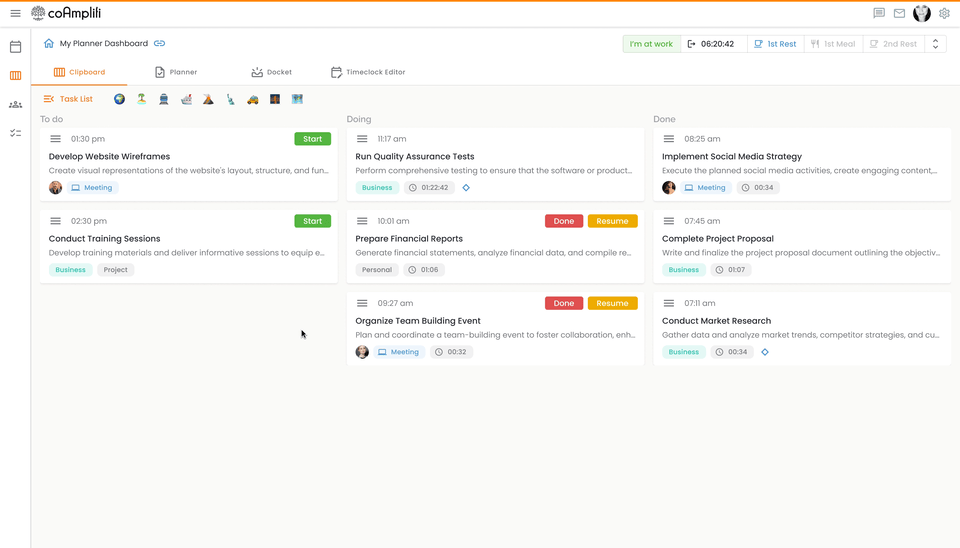
Original & Changes
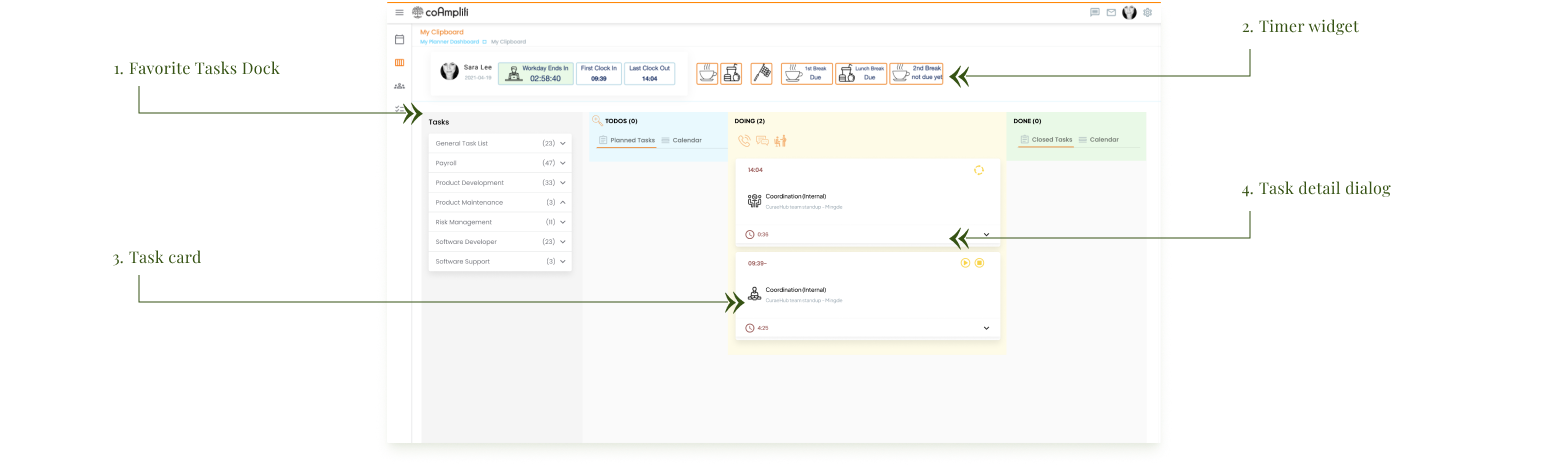
1.Favorite Tasks Dock
Users can now quickly access their tasks from a simplified favorites row. This feature is especially useful for non-exempt users, allowing them to customize it with emojis or icons for their daily tasks, providing a shorter and more personalized list to choose from.

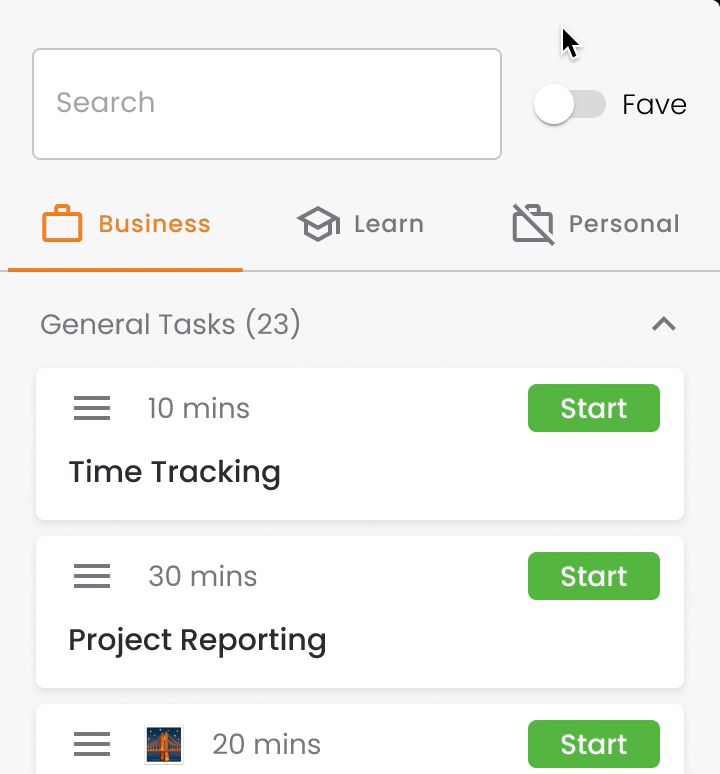
2.Timer widget
We've introduced a timer widget for rest, meal breaks and overtime. This feature offers users a specific area to manage break-related tasks, equipped with timers to ensure non-exempt employees can easily take their breaks without worry.
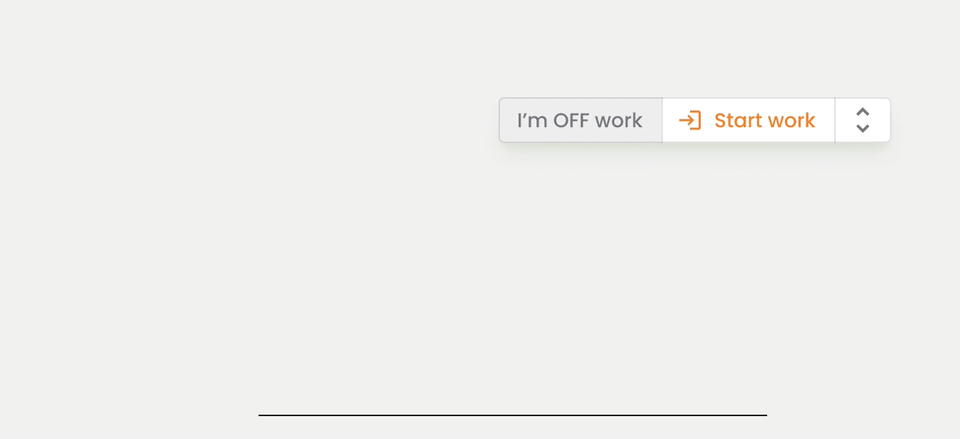
3.Task card
The task card feature provides users with a quick overview of task statuses through a unified display. This allows users to see more tasks at a glance on a single screen, making it easier to track progress efficiently.
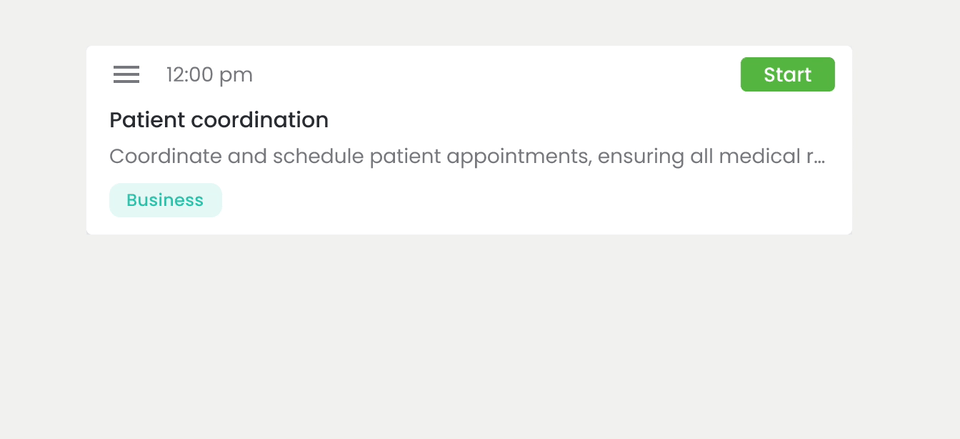
4.Task detail dialog
This feature consolidates all essential information into one dialog, enabling users to easily take notes, add descriptions, and review the history of a task. It's designed for focused, efficient task management in a single, convenient location.
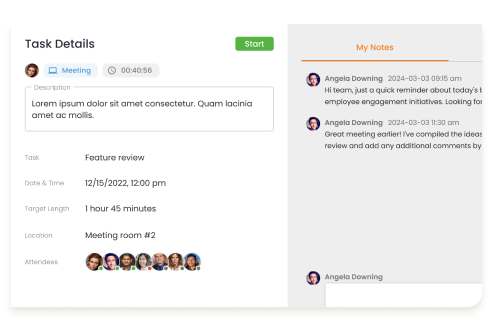
Design Constraints
Constraint #1
Limited Engineering Resources
At the start of the project, we had limited engineering resources available, as most were allocated to other feature developments. To address this, we evaluated the project's feasibility and optimized the implementation plan. This included utilizing open-source UI libraries and reusing existing business logic wherever possible to make the most of our constrained engineering bandwidth.
Constraint #2
Vague Requirements
Initially, the project faced a challenge with vague requirements regarding UI improvements. The feedback indicated that the current UI did not meet the client's expectations, necessitating a general polish of the user interface. However, there were no clear goals or objectives provided on how to achieve this, making it challenging to pinpoint the specific areas for enhancement.
User Interview
User interview
Understanding Exempt and Non-Exempt Employees
At the beginning of this project, I had limited knowledge of how our healthcare clients utilized our product. To bridge this gap, I initiated user interviews to gain insight into their daily routines, needs, and objectives.
Non-Exempt Employee
Non-exempt employees, like clinicians, coordinators, and authenticators, are hourly workers with structured daily schedules. They focus on accurately and thoroughly completing tasks as directed by their managers.
Exempt Employee
Exempt employees, such as managers, sales workers, and administrators, receive a salary and are not covered by overtime pay rules or mandated break schedules under the FLSA. They benefit from flexible schedules and primarily use the system for scheduling meetings and planning goals through tasks
Visualizing workflow
Identifying UI Issues
To grasp the underlying problems with the UI, we used insights from user interviews to create a flow chart. This helped us collectively understand the issues, highlighting the cumbersome and inefficient aspects that lead to unnecessary work for users.
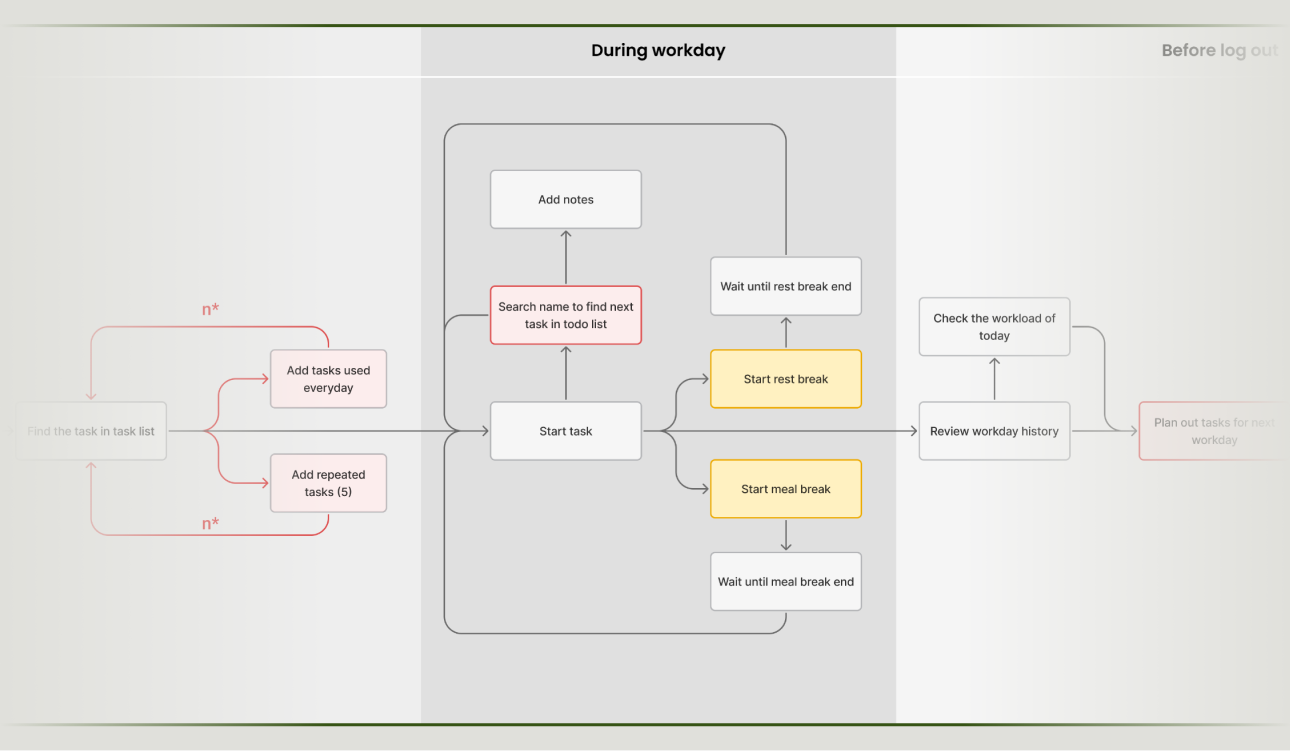
Current problems
Streamline Repetitive Tasks
We're focused on how to simplify the process of handling repetitive tasks, ensuring that both types of users can access valuable information quickly and efficiently. Through our research, we've identified the main issues with the current system:
- Task logging flow is inefficient
- Users struggle to identify critical tasks.
- Inconsistent information undermines trust in the system.
1.Repeated and tedious logging process
Insights #1
Repeated and tedious logging process
The task logging process, especially for coordinators, is cumbersome due to the extensive list of tasks. With the possibility of managing over 30 appointment tasks daily, this repetitive process is time-consuming and disrupts the workflow, notably for non-exempt employees. The following flow chart shows that logging a task from scratch involves five clicks, making it a tedious and inefficient action
“
Logging 30 tasks for a single day is very common.
-- Suzanna
”
Flow: Adding a task (5 clicks)
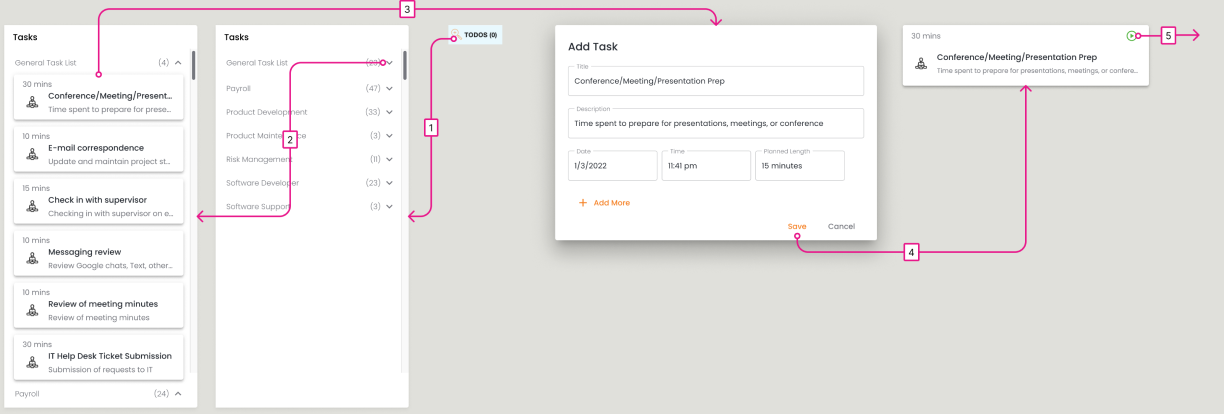
Exploration:
During the early stages, I aimed to reduce the selection burden by decreasing the number of tasks users had to choose from. Following discussions and positive feedback from both users and the project management team, we decided to concentrate on enhancing the 'Favorite Task List' as the main solution.
V-1
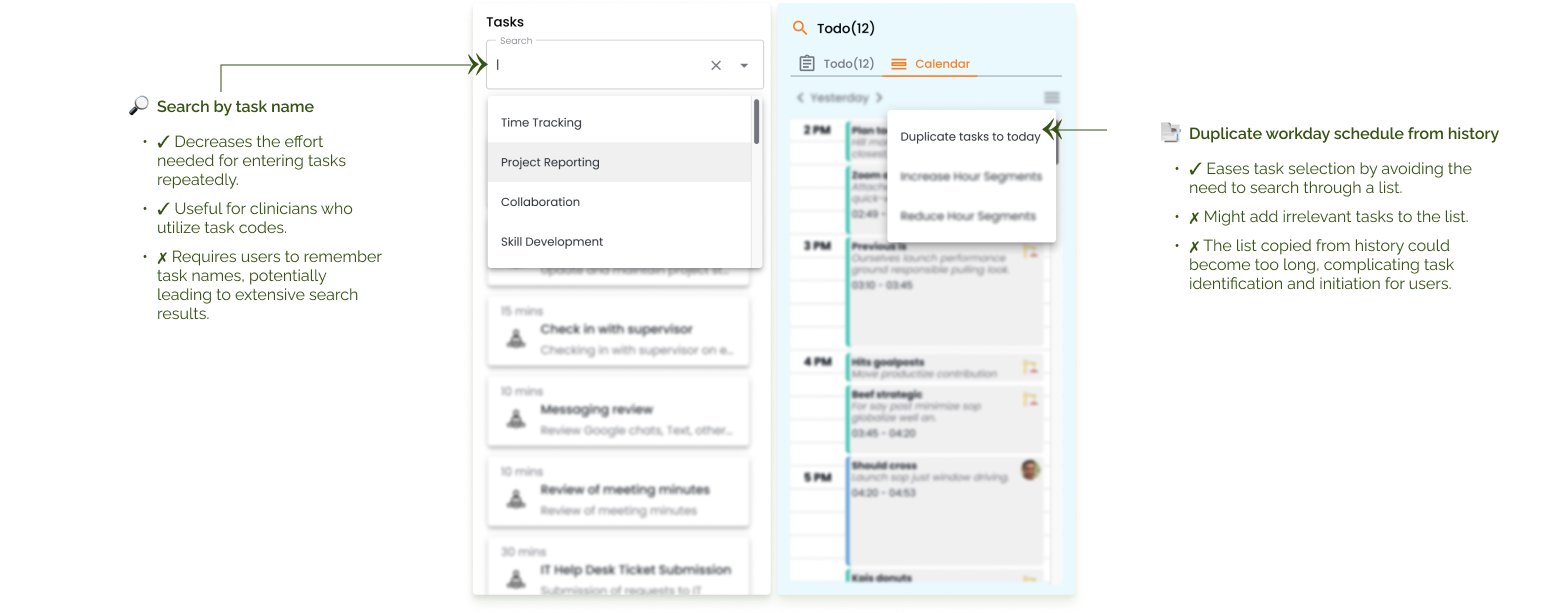
V-2
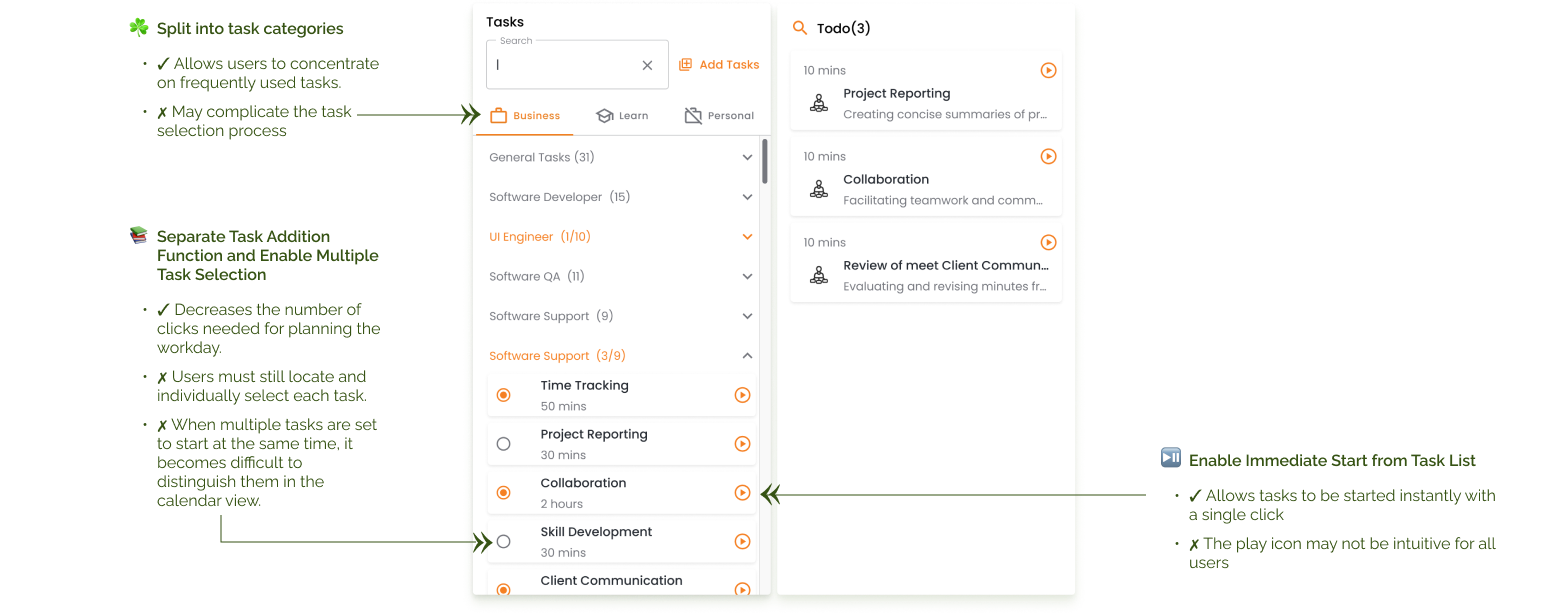
V-3
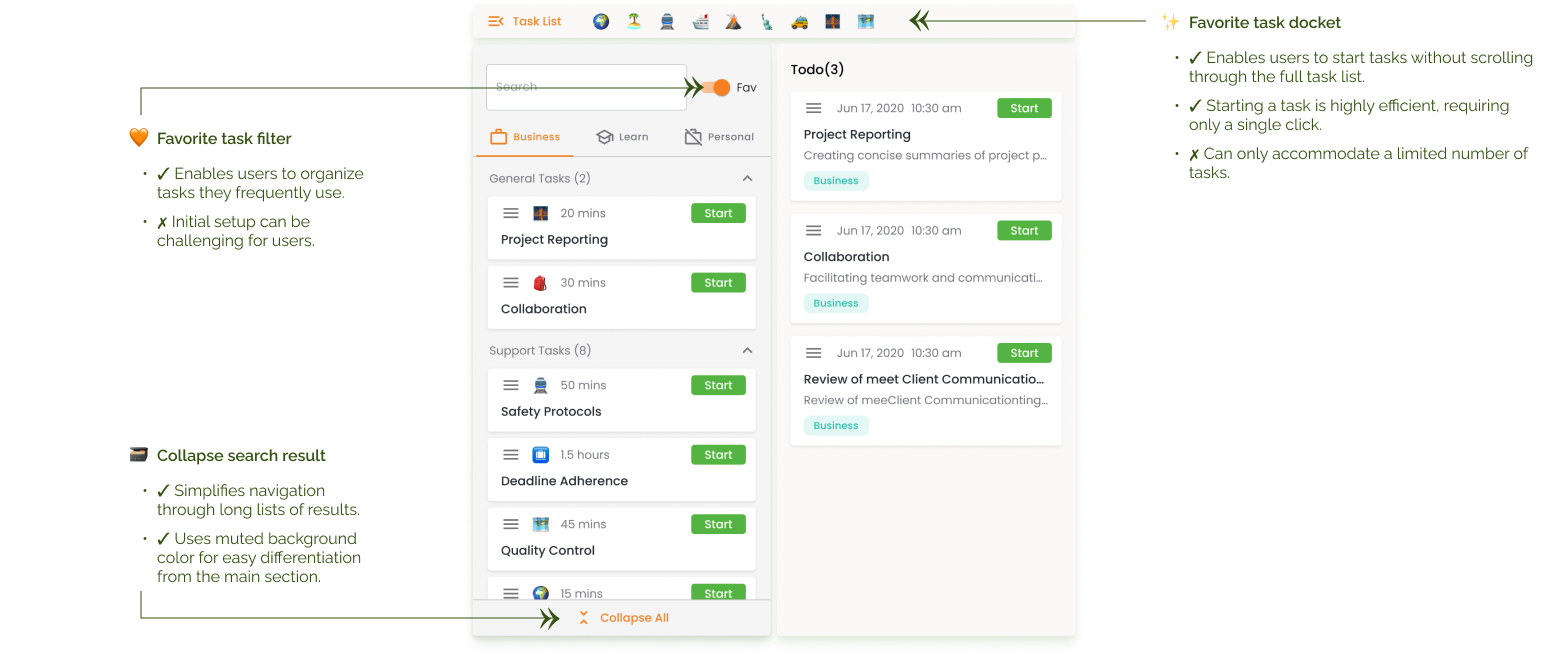
Solution
Users can now easily log dozens of tasks in just a few seconds. Compared to the previous requirement of at least 5 clicks, this is a significant improvement in efficiency and user experience. After launch, we received positive feedback from users who proudly shared screenshots of their customized task dockets.

2.Difficulties in reviewing task cards
Insights #2
Difficulties in reviewing task cards
Users face challenges in navigating through task cards. When numerous tasks are added to the schedule, the cards are not easily visible due to their large size, consuming significant screen space. This leads to users spending extra time checking for meeting tasks to avoid oversights.
“
I prefer using the browser's search to find tasks in the to-do list...
-- Sara
”
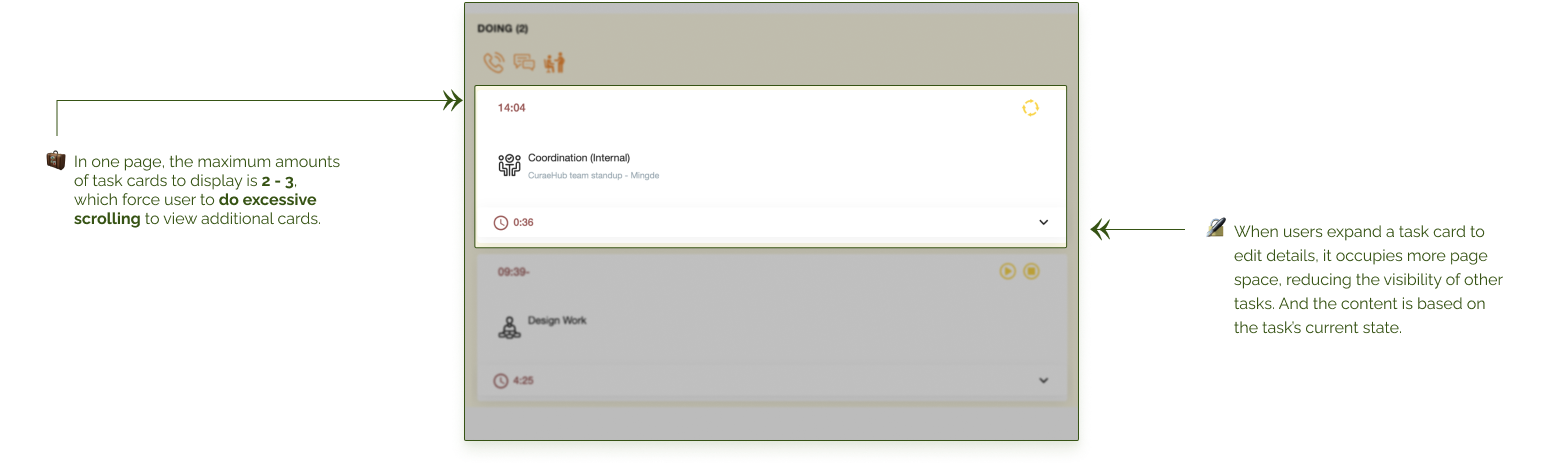
Exploration:
I started by optimizing the card layout, concealing less critical information in a collapsible area, allowing users to edit details by clicking on the cards. Based on feedback from user testing and the development team, I shifted my design focus towards a detail dialog that supports a focused user flow and simplifies development. Consequently, I refined the layout structure to foster a clear understanding for users, making it easier for them to edit and comprehend.
V-1
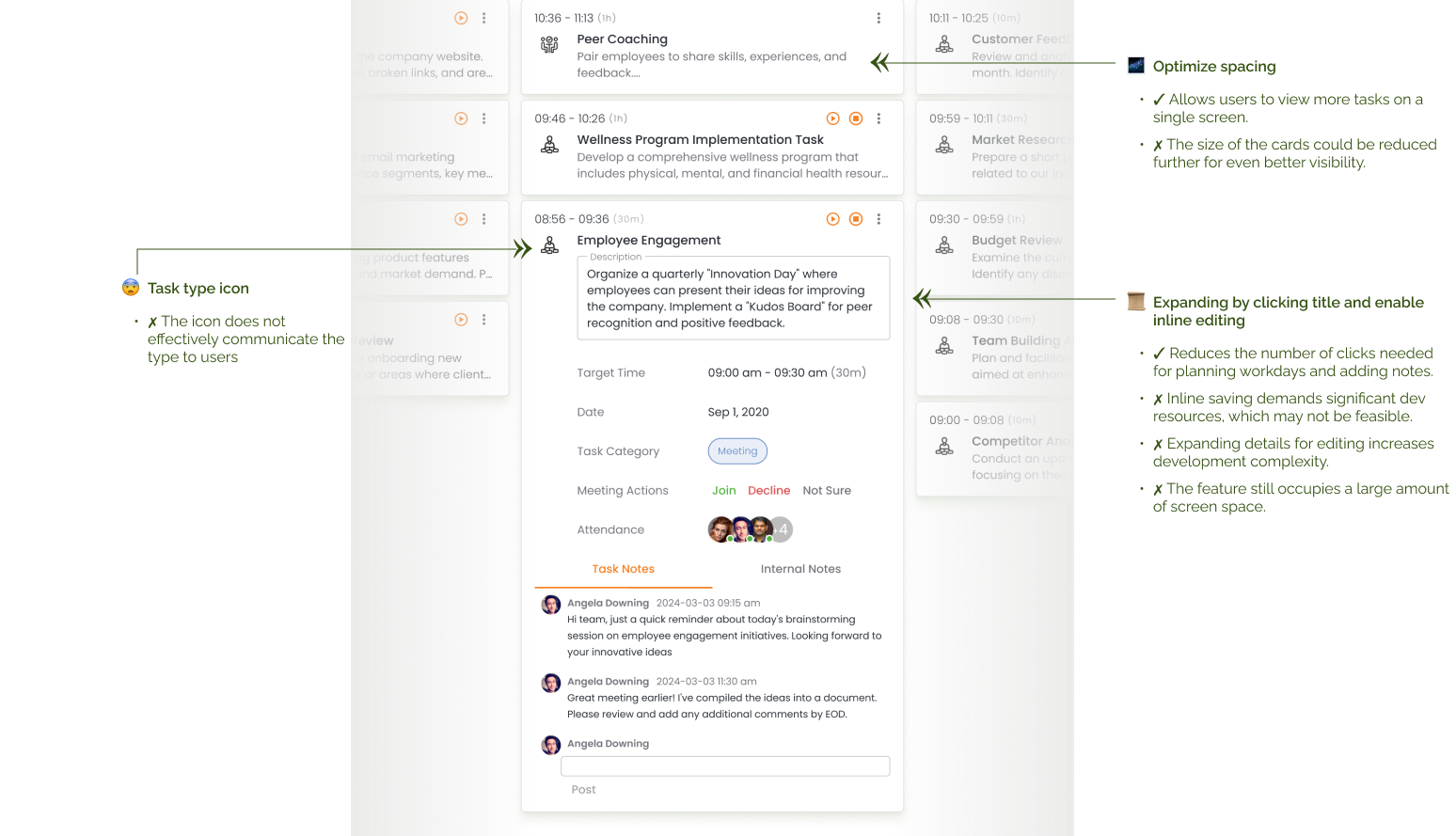
V-2
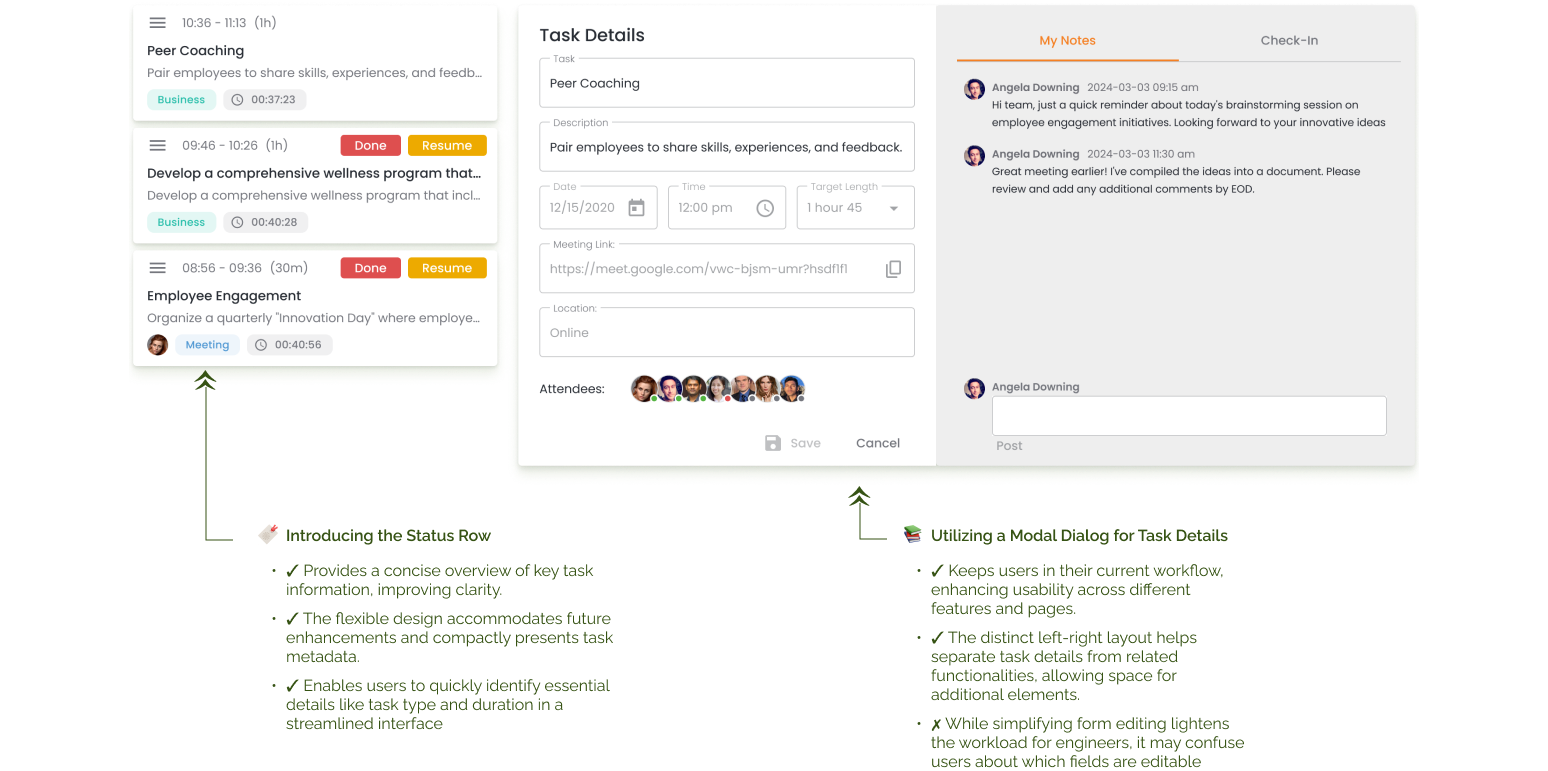
V-3
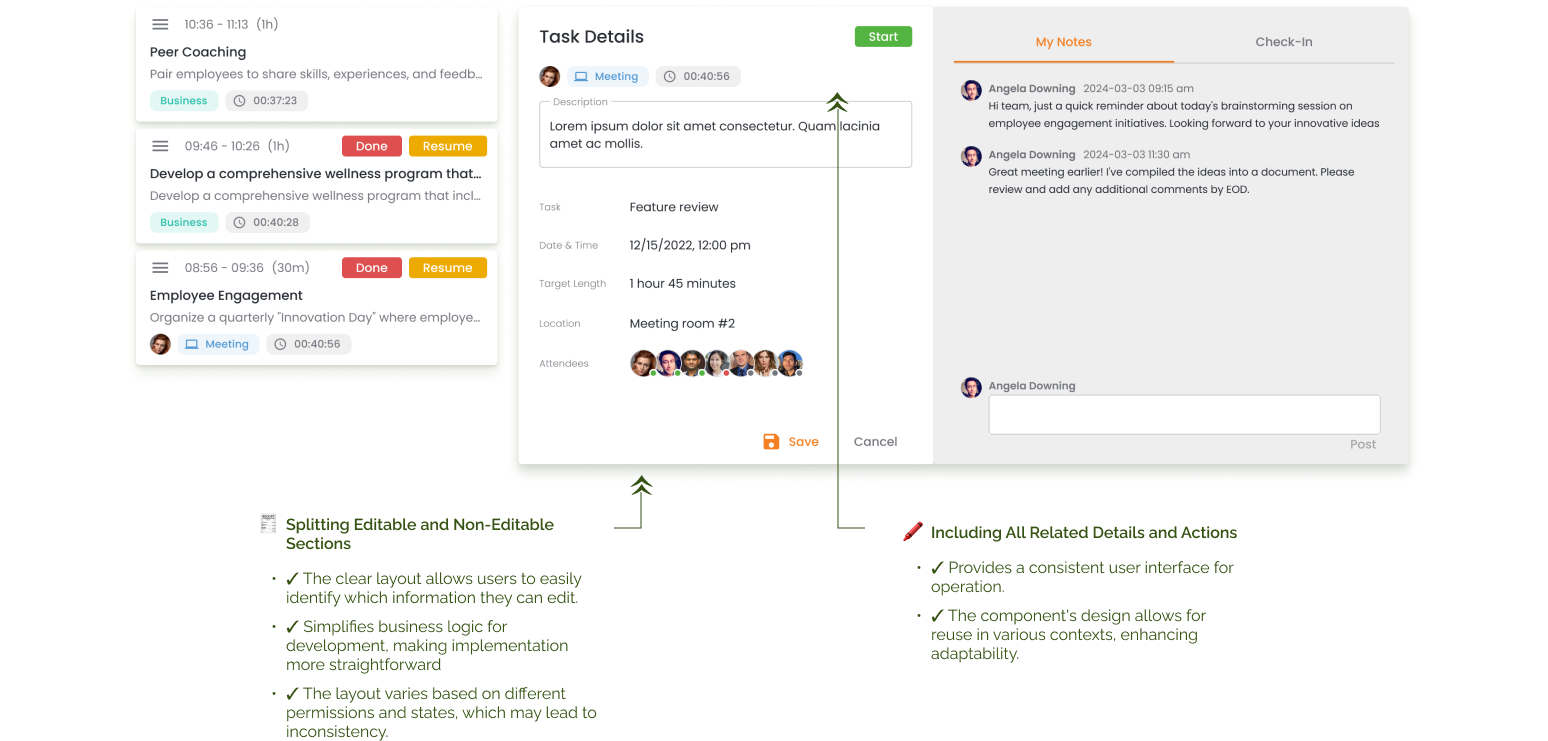
Solution
The redesigned task cards enable users to efficiently scan through 7-8 tasks on a single page. The addition of a task detail dialog and status indicators allows users to better understand and prioritize critical tasks with ease
3.Adhering to Rest Break Regulations
Insights #3
Adhering to Rest Break Regulations
Non-exempt employees often find it challenging to incorporate rest and meal breaks into their schedules accurately. Despite having a workday timer, the rules remain confusing, leading to potential mistakes.
“
...I use another software to remind me and help me keep track my breaks...
-- Yuly
”
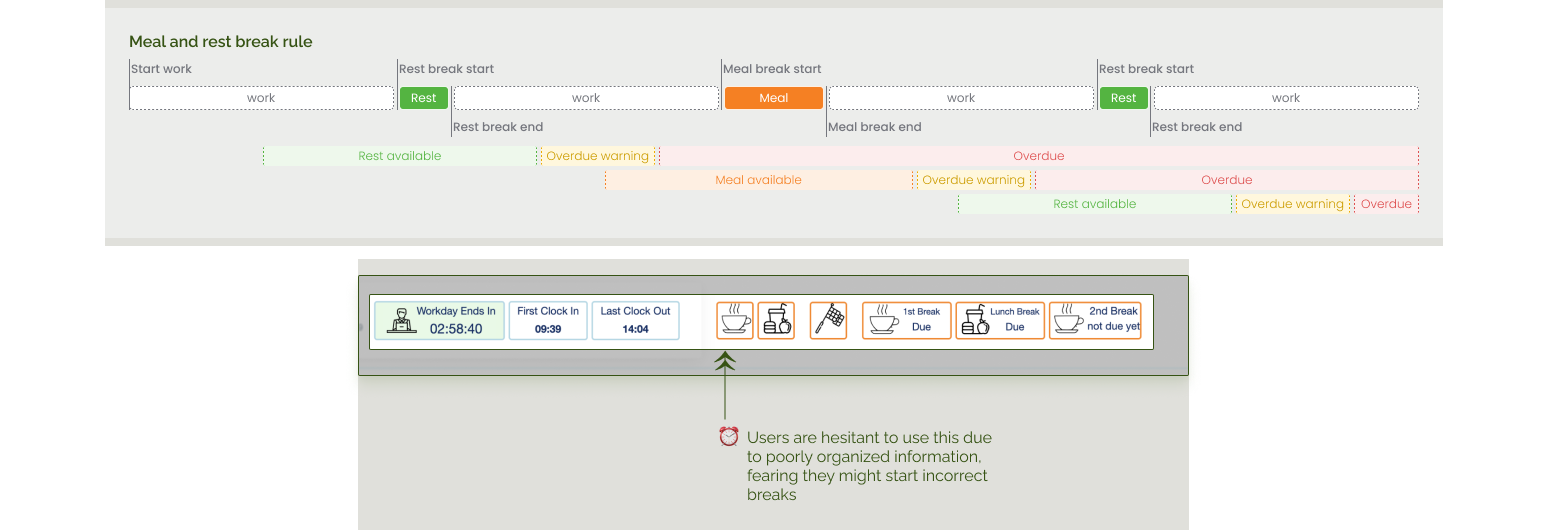
Exploration:
After collecting feedback from users who had difficulties with adhering to break requirements and logging rest breaks, I focused on developing a specific feature for ‘Breaks.' Feedback suggested the need for this widget to be accessible across multiple pages. Consequently, I refined my approach to ensure a clear and streamlined process for managing rest breaks.
V-1
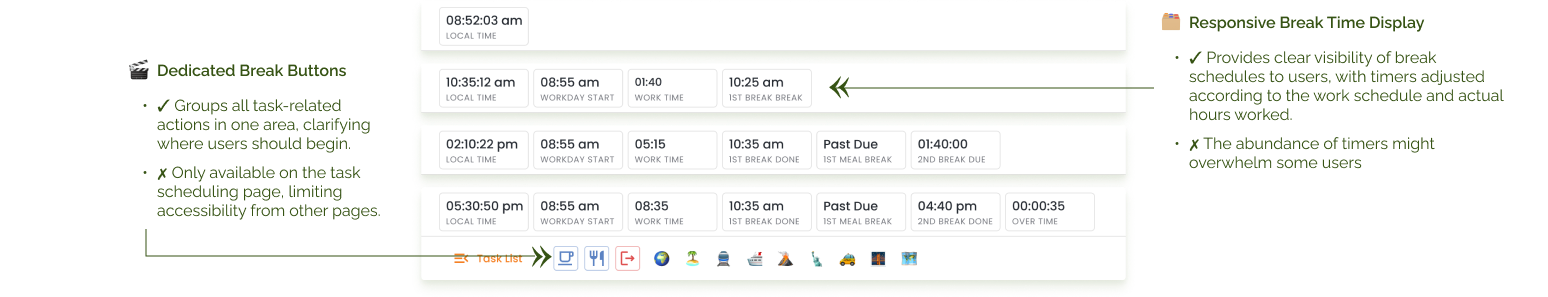
V-2
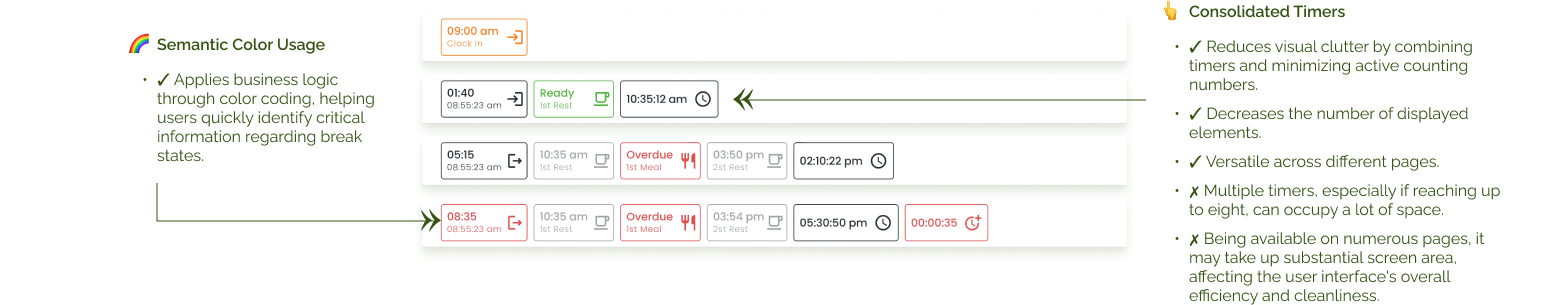
V-3
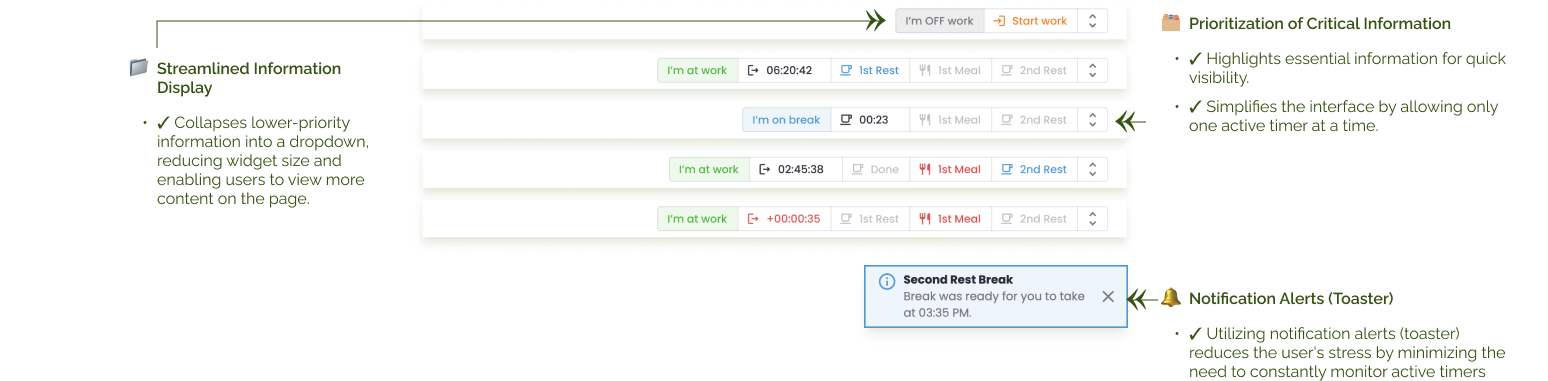
Solution
By implementing an expandable and collapsible UI for the timer, we've struck a balance between helping users understand rest break rules and efficiently utilizing screen space, particularly in the top bar area with smaller screens real estate.
Outcome
Impact
We successfully launched this feature in the initial beta version, serving our marketing and beta customers.
User-Centric Approach
I executed the concept, specifically tailored for non-exempt users, and solidified the workflow.
Incorporating User Interviews
During our development process, I conducted user interviews early on to uncover the core UX issues beneath the visual problems.
Consistent Improvement and Execution
The changes encompassed various parts and components across the features. I effectively planned these iterations into our development roadmap.
©2024 Clement L.